Are you having trouble finding car parks, especially when you’re running late? Fret not! The OneService App has the solution for you.
The Municipal Services Office (MSO) is transforming the OneService App into a one-stop community platform to meet residents’ diverse municipal needs. Residents can use the OneService App not just to report feedback on local issues, but also to perform transactions, engage one another and access useful neighbourhood information.
For a start, MSO has added the “Find Parking” and “Start Parking” modules in the OneService App for motorists.
Find Parking module
MSO has consolidated car park information such as parking rates, opening hours, car park types for more than 3,000 car parks in the OneService App. Using the “Find Parking” module, you can locate car parks around your destination, and check the availability of parking lots in selected car parks.
And if you’re concerned about not finding the entrance to the car park and ending up driving in circles, the OneService App has a solution for you. Simply select “Get Directions” from the App and the GPS coordinates of the car park entrance will automatically be entered into your phone’s navigation app to display the route to the car park entrance.
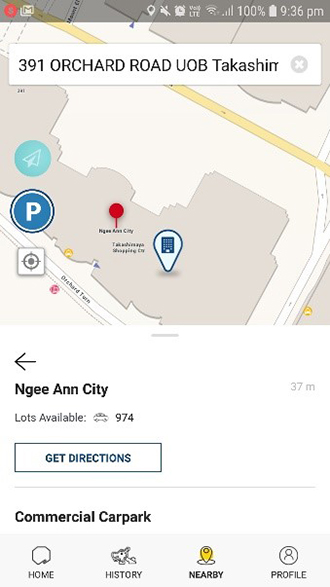
Start Parking module
Get rid of your parking coupons! You can now pay for parking at HDB and URA coupon car parks using the “Start Parking” module. Simply select your car park when you arrive and pay for parking electronically through the App. Transactions will be processed through Parking.sg. You don’t have to switch to the Parking.sg app to make payment.
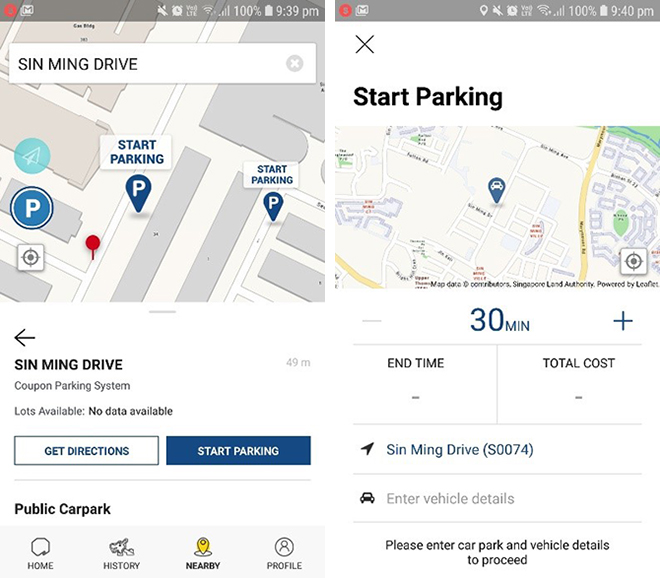
Download the OneService App now, and you can find your car park and pay for parking on a single platform.








